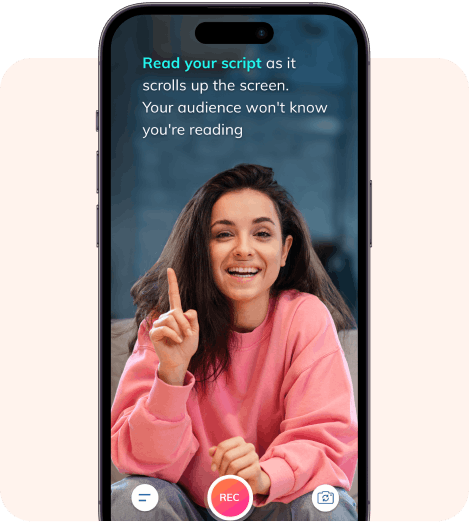
Why should video streaming be fast while video creation feels slow? With FoxCue, you can effortlessly create high-quality videos while teleprompting your script at the perfect speed and format.
With its GPT-powered capabilities, add auto captions to your videos and transcribe them into hundreds of languages.
With enhancement features like noise reduction and real-time editing, FoxCue ensures every video looks and sounds professional—without the hassle.
1. Write new scripts manually
Write scripts manually from scratch or structure them with a simple summary and your preferred tone.
2. Set record resolution and manage scroll speed
Set your video resolution in advance and adjust scroll speed, text placement, and other settings for seamless reading.
3. Adjust text settings
Customize font style, size, and alignment to ensure comfortable on-screen readability.

Discover 12 effective ways to streamline your speech setup and rehearsal with a teleprompter. Also, learn expert tips for choosing the right teleprompter.
Read more
Ace your speeches with these 5 teleprompter tips for adapting to any venue or context. Be sure of a confident and engaging speech delivery every time.
Read more
Explore 5 top teleprompter apps for Android in 2024. Enhance video production and on-camera delivery with these must-have tools.
Read more