
On-camera jitters, stumbling over your script, or failing to maintain eye contact during your presentations?
If these sound familiar, you're not alone. These challenges can undermine your message and make even the most well-prepared content fall flat.
The solution? The best teleprompter apps for Android.
In this blog post, we'll
So, don’t let script slip-ups hold you back—let’s dive into the solutions that will enhance your on-camera performance and streamline your content creation.
Let’s start by looking at the benefits of teleprompter apps.
Here are the key benefits of teleprompter apps:
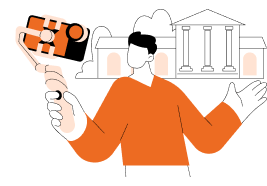
With integrated camera and audio functionalities, you can record videos directly within the app, simplifying the content creation process. This seamless integration is especially beneficial for creators looking to produce high-quality videos without needing additional equipment.
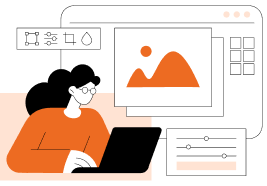
Many teleprompter software options such as FoxCue include unique editing features that allow users to trim videos, add transitions, and overlay text. This takes care of the post-production, enabling content creators to edit and share their work quickly.
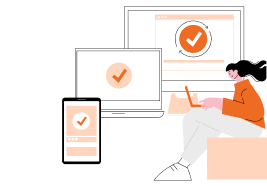
Teleprompter apps are available for various platforms, including desktop, Mac, and mobile devices. This flexibility ensures that you can access your scripts and recordings from anywhere, whether you're using apps on your smartphones or teleprompters on your computers.
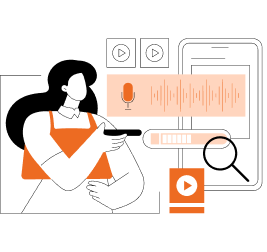
Developers often include unique features like voice recognition and remote control options, which enhance the usability further. These innovations allow creators to watch their performances while recording, making teleprompter apps indispensable for content production.
In our search for the best teleprompter app for Android, we explore each app's core functionalities, examining aspects like ease of use, advanced script customization, and compatibility with a wide range of Android devices. We also assess how well these apps integrate with video production tools, considering both built-in features and third-party compatibility. Our evaluation process includes a thorough analysis of user feedback and app performance metrics, focusing on stability, reliability, and innovative features that improve the user experience.
Here are the 5 best teleprompter apps for Android:

Best for: Content creators who need a comprehensive teleprompter app with advanced features.
About FoxCue
FoxCue is one of the best teleprompter apps for Android and iOS. It is designed to enhance the video recording process with various features, such as green screen versatility, customized script formats, and more. This teleprompter app stands out for its user-friendly interface and advanced capabilities, making it a top choice among video content creators.
Key features
FoxCue pricing
| Free trial | Weekly subscription | Monthly subscription | Yearly subscription |
|---|---|---|---|
| 3 days | $2.99 | $9.99 | $49.99 |
Key takeaway
FoxCue is ideal for content creators seeking a teleprompter app with a range of advanced features that cater to professional video production needs.

Best for: Amateur and professional video content creators looking for a budget-friendly teleprompter app with premium features.
About Nano Teleprompter
Nano Teleprompter offers a premium experience at a low cost, making it one of the great teleprompter apps for both amateur and professional video content creators. Its compatibility with various Android devices and extra features, such as voice activation and customizable text size, further solidify its position as a top choice among other teleprompters.
Key features
Nano Teleprompter price
| Free Version | Monthly Subscription |
|---|---|
| Not available | $5.99 |
Key takeaway
Nano Teleprompter is perfect for those who need a cost-effective yet feature-rich teleprompter app compatible with various Android devices.

Best for: Professional and amateur content creators seeking an ad-free experience with robust organizational and customization features.
About Elegant Teleprompter
Available on the Google Play Store, Elegant teleprompter is one of the best teleprompter apps available for Android devices. Elegant teleprompter stands out among other apps with its script automation, complete text customization, and multi-system integration. Along with robust organizational features, it provides an ad-free experience too.
Key features
Elegant Teleprompter price:
| Free Version | Premium Version |
|---|---|
| Available | $26.99/Half yearly |
Key takeaway
Elegant Teleprompter Pro offers a seamless, ad-free experience with features for professionals and hobbyists.

Best for: Users looking for advanced speech recognition technology to enhance their presentation and recording process.
About PromptSmart+:
PromptSmart’s patented VoiceTrack technology sets it apart from other teleprompter apps. Available on the Google Play Store, PromptSmart Pro's smart scrolling and voice recognition features enhance your performance, whether delivering a speech, recording a video, or presenting to an audience.
PromptSmart+ price:
| Free Version | Pro Version |
|---|---|
| Available | $34.99 |
Key takeaway:
PromptSmart + is ideal for those who need real-time voice recognition and smart scrolling features to deliver smooth presentations.

Best for: Content creators seeking an affordable teleprompter app with excellent script tools and visual adjustments.
About Parrot Teleprompter
Parrot Teleprompter offers great script tools and visual adjustments, making it one of the best teleprompter apps available. The app is designed to work stand-alone on a smartphone or with the Parrot Teleprompter device, which can be mounted to a DSLR or digital camcorder lens. Its compact size and affordability make it a great choice for video blogs, interviews, news reports, tutorials, and speeches.
Key features
Parrot Teleprompter price
Key takeaway
Parrot Teleprompter is a great choice for creators looking for a budget-friendly app with essential features and no subscription fees.
Selecting the best teleprompter app depends on various factors per your specific requirements. Here are key points to consider:
1. Device Compatibility
Ensure the app supports your devices, including Android, iOS, desktops, and tablets. Check for compatibility with the latest operating system versions.
2. Script Management
Look for apps with cloud integration (Google Drive, Dropbox) for easy script access and in-app text editing for quick adjustments. Organizational features like folders can help manage scripts efficiently.
3. User Interface and Experience
Choose an app with an intuitive design and customizable display options, such as text size, background color, and scrolling speed, to match your reading preferences.
4. Advanced Features
Consider features like voice recognition for automatic scrolling, remote control support, and mirror mode if you use a physical teleprompter setup.
5. Pricing and Support
Compare free and paid versions for essential features. Ensure the app receives regular updates and has active developer support. Look for free trials to test features before purchasing.
6. Performance and Reliability
Check user reviews for stability and performance. Select an app that runs smoothly without draining battery life or slowing down your device.
Considering these factors, you can choose a teleprompter app that enhances your video production process and improves your on-camera delivery.
With advanced features like voice recognition, cloud integration, customizable settings, and more, teleprompter apps are changing video content production.
Choosing the best teleprompter app for Android such as FoxCue today sets the stage for more innovative and polished productions tomorrow.
Thus, embrace the technology, experiment with different features, and take your content creation to new heights.
Remember—
The future of video production is bright, and the right tools will help you shine!