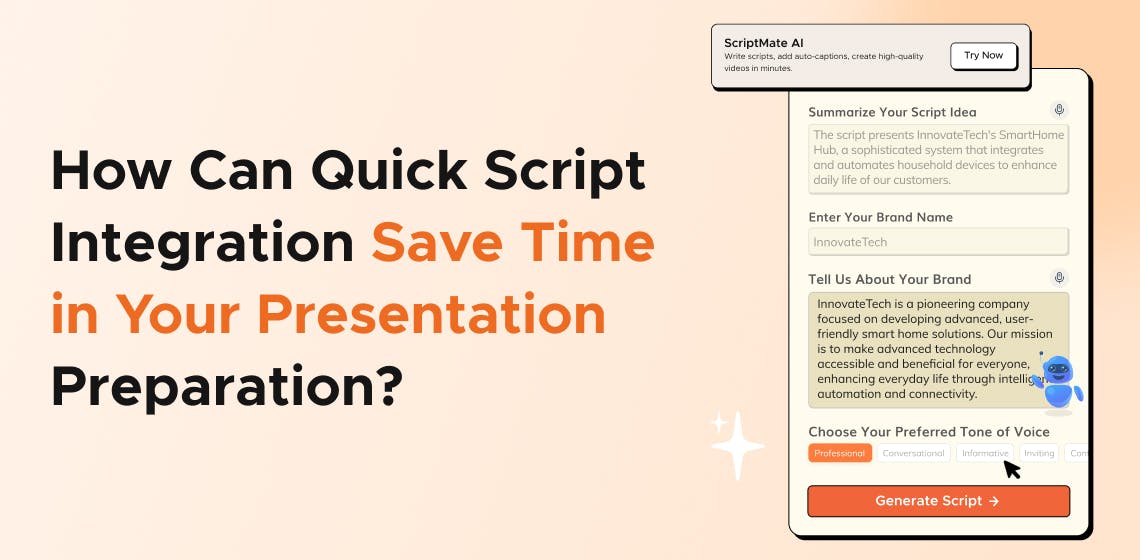
Are you tired of spending countless hours on scripts and visuals for your presentations?
This often involves aligning your spoken words with your slides, ensuring everything flows perfectly.
The result? Hours of tweaking and adjusting to get it just right.
However, creating a powerful presentation doesn't have to take forever.
Quick script integration can change the way you prepare a presentation. It allows you to spend more time perfecting your delivery and less worrying about the technical details, such as syncing your script with your visuals and ensuring smooth transitions.
In this blog post, we'll explore how quick script integration can simplify your preparation process and tackle common challenges like time management and script-visual alignment. We'll also introduce tips and strategies to help you confidently deliver your message and engage your audience.
Let us start with understanding what quick script integration is.
Quick script integration uses technology to add your written scripts to your presentation workflow.
Instead of manually matching scripts with visual aids or memorizing key points, this approach uses digital tools to align your scripts with your slides automatically. This means your scripts are always available and perfectly synchronized with your presentation, delivering your message more smoothly.
Here's why quick script integration is important:
Preparing for a presentation can be daunting, often involving multiple revisions and aligning scripts with visual elements. Quick script integration minimizes these challenges by automating the process, allowing you to allocate more time to refining your delivery and engaging with your audience.
Manual script management can lead to errors, inconsistencies, and misalignment with presentation materials. Quick script integration ensures that scripts are accurately synchronized with your visuals, reducing the risk of mistakes and, thus, enhancing the overall quality of your presentation.
A well-organized and seamlessly integrated script contributes to a polished and professional presentation. It lets you focus on your delivery, maintain eye contact with your audience, and effectively convey your message.
Quick script integration provides the flexibility to make real-time updates and adjustments. Whether making last-minute changes or accommodating different presentation settings, this adaptability ensures you are always prepared and confident.
Next, discuss the challenges people commonly face while preparing a presentation.
Despite the benefits of quick script integration, many presenters face common challenges during the preparation process. Understanding these challenges is the first step towards overcoming them:
Balancing multiple responsibilities often leaves little time for thorough presentation preparation. This can lead to rushed scripts and inadequate practice, affecting the overall quality of your delivery.
Managing multiple versions of scripts, including feedback, and aligning content with visuals can be overwhelming. Without efficient tools, presenters may struggle to keep track of changes and ensure consistency.
It is important for a cohesive presentation to ensure that scripts align seamlessly with visual aids, slides, and multimedia elements. Misalignment can disrupt the flow and deviate from the overall message.
Using presentation software and tools can be challenging, especially for those unfamiliar with technology. Technical difficulties can hinder the integration process and lead to frustration.
Quick script integration addresses these challenges by offering solutions that streamline the preparation process. Let's discuss those solutions next.

Quick script integration offers numerous solutions that significantly streamline your presentation preparation process. Here’s how quick script integration can save you valuable time:
Quick script integration tools provide automated script alignment features, ensuring your scripts perfectly synchronize with your presentation slides. This eliminates the need for manual adjustments, reduces the risk of errors, and allows you to focus more on content quality and delivery. FoxCue teleprompter ensures that your script moves perfectly harmoniously with your speech, enhancing the flow of your presentation.
Quick script integration tools enable real-time editing and collaboration, allowing multiple team members to work on the script simultaneously. This collaborative approach streamlines the revision process and ensures everyone is on the same page. Changes and feedback can be implemented instantly, making the workflow more dynamic and responsive to new ideas.
Managing multiple versions of a script can be cumbersome and confusing. Quick script integration tools offer efficient version control, enabling you to track changes, revert to previous versions, and maintain consistency throughout the preparation process. This feature ensures that you always have access to the latest version of your script, reducing the likelihood of discrepancies and miscommunications.
Quick script integration ensures your written content perfectly syncs with visual aids, such as slides or multimedia elements. This alignment enhances the overall flow of your presentation and ensures that you stay on message and maintain a strong connection with your audience. With your script automatically advancing in sync with your visuals, you can focus on engaging your listeners rather than worrying about technical details.
Many quick script integration tools offer templates and pre-designed layouts that save time on formatting and design. Using these templates, you can quickly create a visually appealing presentation without spending hours on aesthetics. These resources provide a professional appearance and enable you to focus on creating engaging content.
With quick script integration, your scripts are easily accessible from any device, allowing you to make last-minute adjustments or rehearse on the go. Whether you’re using a smartphone, tablet, or laptop, having your script at your fingertips means you can utilize every spare moment to refine your presentation, making preparation more flexible and efficient.
Knowing that your scripts are well-organized and integrated can significantly reduce stress and boost confidence. When your script is automatically aligned with your presentation, you can concentrate on delivering your message with impact. This confidence translates to a more engaging presentation and a better connection with your audience.
Now that we have discussed how quick script integration can save you time, let’s examine various tools and techniques.
Several tools and techniques are available to facilitate quick script integration, each offering unique features to enhance your presentation preparation process. Here are some popular options:
Teleprompter apps facilitate quick script integration, providing a seamless way to deliver speeches without losing your place or relying on memory. One such app is FoxCue, which offers advanced teleprompter features for video content creators and presenters. Here are some features of FoxCue:
Modern presentation software, such as PowerPoint and Google Slides, offers built-in features for script integration. These tools allow you to attach scripts directly to slides, ensuring your content is aligned and accessible during your presentation.
Automation tools like Zapier can streamline script integration by connecting different apps and automating repetitive tasks. This reduces manual effort and allows you to focus on refining your presentation.
Next, look at some of the best practices for managing scripts effectively.
Implementing best practices for script management can further enhance the efficiency of your presentation preparation process. Here are some tips to consider:
Start by organizing your content into a clear and logical structure. Break down your script into sections, ensuring each part aligns with your presentation goals and visuals.
Collaboration is key to efficient script management. Use collaborative tools to gather feedback, include changes, and ensure your team meets the presentation's objectives.
Allocate time for practice and rehearsal, using teleprompter apps like FoxCue to simulate the presentation environment. This will help you become familiar with the flow and identify areas for improvement.
Use technology to streamline script management and integration. Explore different tools and features to find the ones that best suit your needs, and use automation to reduce manual tasks.
Today, where efficiency often equates to success, quick script integration isn’t just a tool—it's a strategic advantage. It's the difference between being bogged down by endless preparation and stepping onto the stage with clarity and confidence.
By using technology and adopting best practices, you can streamline your preparation process and ensure that you deliver a confident and impactful presentation.
But here’s the real takeaway:
What if saving time isn't just about cutting corners but creating space for deeper connections, sharper insights, and more impactful delivery?
So, as you refine your presentations with streamlined, quick script integration tools,
Remember—
Every second gained is a moment that could change everything. Make each one count!