
Who doesn't want to say goodbye to uncertainty and welcome a little confidence? If you're a speaker, creator, or influencer, you know exactly what we mean. In comparison, regular recordings can be re-done until proper, live Q&A sessions take that anxiety up a notch.
The unpredictability of audience questions can make anyone feel on edge. You might need to remember essential points or express your thoughts—it happens to the best of us.
But here's the good news: a teleprompter can help turn this anxiety into confidence.
This guide will explore how to confidently manage Q&A sessions with a teleprompter. We will cover critical topics like adequate script preparation, rehearsal techniques, teleprompter placement, and ways to engage your audience authentically—so you can leave a lasting impression.
Let’s start by discussing the importance of understanding your audience and customizing your responses to meet their expectations.
Knowing your audience’s expectations, interests, and level of knowledge can help you prepare responses that resonate with them.
By customizing your responses to your audience's needs, you demonstrate that you have put thought and effort into your presentation. This attention to detail can strengthen your connection with your audience and increase the impact of your message.
FoxCue is a teleprompter app designed for speakers to enhance their presentation skills and boost their confidence during Q&A sessions. With features such as customizable scrolling speed, adjustable font sizes, and AI-driven scriptwriting assistance, FoxCue allows you to maintain eye contact, deliver structured responses, and more.
Now that we understand the importance of knowing our audience, let’s explore the benefits of using a teleprompter for Q&A sessions.
One of the biggest challenges during live Q&A sessions is the risk of rambling or providing disorganized answers. Without a clear structure, getting sidetracked or overlooking essential points is easy.
A teleprompter can help address this issue by allowing you to prepare a well-organized script that outlines your key messages. FoxCue’s AI scriptwriting feature takes this further by suggesting relevant talking points and organizing them logically, ensuring you have a solid foundation. This way, you can focus on delivering your message confidently and clearly.
Another common challenge in Q&A sessions is maintaining eye contact with your audience. Many speakers struggle to engage their listeners when their focus is split between looking at a script and addressing the audience.
Using a teleprompter can solve this problem. By positioning it near the camera lens, you can read your script while appearing to look directly at your audience, building a personal connection. FoxCue enhances this experience with its customizable interface, allowing you to adjust the font size and scrolling speed. This flexibility helps you maintain a natural delivery while keeping your eyes focused on your audience, creating a more engaging interaction.
Public speaking anxiety is a challenge that many face, especially during unpredictable live Q&A sessions. The fear of forgetting lines or stumbling over words can be overwhelming.
A teleprompter is a safety net, providing a reliable guide for your responses. With FoxCue, you gain the added advantage of a user-friendly interface designed for high-pressure situations. Its customizable features allow you to specialize the teleprompter experience to your preferences, significantly reducing the stress of public speaking and boosting your confidence to engage with the audience effectively.
With structured responses in place and tackled anxiety, let’s move on to best practices for using a teleprompter effectively during Q&A sessions.
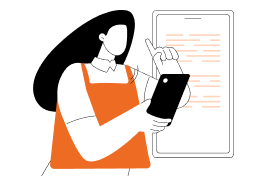
Having an effective script is essential for a successful Q&A session. When preparing your script, aim for a conversational tone that is natural and engaging, and avoid overly formal language or jargon that may be complex for your audience.
Consider including relevant examples, anecdotes, or analogies in your script to illustrate key points and make your responses more memorable. Adding these elements allows you to create a script that provides structure and engages your audience emotionally.
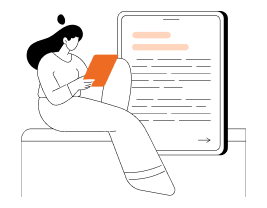
Practicing with your teleprompter is essential for building familiarity and confidence. Set aside time to rehearse your script multiple times, adjusting the scrolling speed and layout as needed. FoxCue teleprompter app allows you to record your practice sessions, enabling you to analyze your delivery and make necessary improvements. During rehearsals, focus on maintaining a natural pace and inflection. Avoid reading in a monotone voice or rushing through your responses.
Remember to pause for emphasis and allow time for audience reactions. You'll develop a comfortable and engaging rhythm by practicing with your teleprompter.

Proper teleprompter placement is important for maintaining eye contact and delivering a polished performance. Position the teleprompter as close to the camera lens as possible, ensuring you look directly at your audience. FoxCue teleprompter app offers a flexible layout that adapts to various screen sizes and orientations, making it easy to find the optimal placement for your setup.
Experiment with different positions during your rehearsals to find the sweet spot that allows you to read comfortably while maintaining eye contact. Remember that the teleprompter should be positioned at eye level or slightly below to create a natural and engaging delivery.
Now that we’ve covered these, let’s focus on engaging with your audience authentically using a teleprompter.
While a teleprompter can enhance your Q&A performance, it's essential to maintain a genuine connection with your audience. Occasionally, look away from the screen to make direct eye contact and reinforce your message. The FoxCue teleprompter app allows you to pause the script or adjust the scrolling speed, allowing you to engage with your audience in real time.
Use body language and facial expressions to emphasize your points and create a more dynamic presentation. Smile, nod, and use hand gestures to convey your enthusiasm and passion for the topic. By combining the structure of a teleprompter with the spontaneity of live interaction, you can create a memorable and engaging Q&A session that leaves a lasting impression on your audience.
Your next Q&A might become a defining moment in how your audience perceives you. And with the right tools, that possibility is within reach.
Tackling Q&A sessions with a teleprompter isn't just about keeping track of key points—it's about confidently taking control of the narrative. Imagine never losing your train of thought, no matter how unpredictable the questions may be.
This is the power of preparation paired with technology. It helps you command the room, listen actively, and respond clearly.
Thus, step up, own the stage, and let your confidence speak volumes.