
Public speaking remains a formidable challenge for many. This stems from the pressure to deliver engaging content while maintaining composure, among multiple other factors.
Whether you're addressing a large audience or recording a video presentation, the ability to convey your message confidently is important.
A teleprompter helps you in overcoming these challenges, ensuring a smooth and confident delivery.
Whether addressing a live audience or recording for the screen, integrating a teleprompter into your routine can significantly boost your confidence and delivery.
In this blog post, we'll delve into the essentials you need to know, starting with understanding teleprompter basics and moving into advanced tips for using a teleprompter effectively. We'll also explore the numerous benefits of a teleprompter and guide you on setting up your teleprompter for optimal practice.
Let's begin with understanding teleprompter basics.
A teleprompter is a device that displays your script on a transparent screen positioned in front of the camera lens, allowing you to maintain eye contact with your audience while speaking.
It is a valuable tool for public speakers and video production professionals, enabling seamless and impactful presentations.
The eye contact helps keep the audience engaged, making your delivery more personal and effective. Additionally, teleprompters often come with a remote control, allowing you to adjust the pace of the scrolling text for easy reading.
For a deeper understanding of how a teleprompter works, check out our detailed blog post on the topic.
Now that we’ve covered the basics, let’s dive into advanced tips for using a teleprompter effectively.
You can enhance your teleprompter skills and deliver more confident, engaging presentations by focusing on these tips:
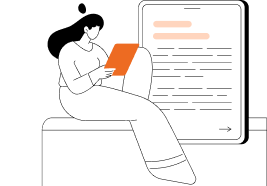
It all starts with practice. Regular practice sessions will help you familiarize yourself with the tool, and script, and prevent stumbling. Focus on using short sentences and bullet points to make your script easy to read. Remember, practice makes perfect.
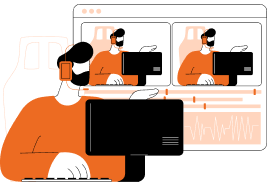
Identify areas in your script where you need to emphasize key points. Use pauses and gestures to highlight these moments, making your message more impactful. Recording your practice sessions allows you to review your performance and identify areas for improvement.

Write your script using short sentences and clear language to prevent stumbling and ensure easy reading. This approach makes it easier to follow the teleprompter and deliver your speech smoothly. Foxcue can bring your ideas into reality and make the video recording a smooth process.

To prevent stumbling and ensure easy reading, write your script using short sentences and clear language. This approach makes it easier to follow the teleprompter and deliver your speech smoothly. FoxCue’s ScriptMate AI helps bring your ideas into compelling real scripts, making the process even more efficient.
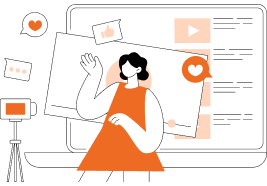
Use body language to complement your speech. Gestures, movements, and facial expressions help convey your message more effectively and keep your audience engaged. Practicing in front of a mirror or recording yourself can help refine these elements.

Have a backup plan in case of teleprompter malfunctions. Cue cards or a printed copy of your script can be handy to save yourself from embarrassment if the teleprompter fails. Being prepared ensures you can continue your presentation smoothly and maintain focus.
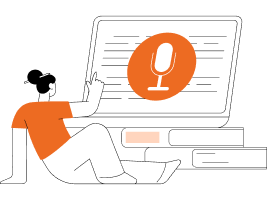
Include natural pauses in your speech to make it more conversational and engaging. Pausing allows you to breathe, think, and deliver your key points. It also gives your audience time to absorb your message.

Record your practice sessions to review your delivery and get feedback. Watching your recordings will help you identify areas where you can improve and make your performance better.
Next, we'll explore the benefits of using a teleprompter for public speaking.
Using a teleprompter can change your public speaking experience completely, enhancing both your confidence and delivery. Whether you're presenting to a live audience or speaking on camera, the right teleprompter can help you overcome potential challenges and deliver an impactful presentation. Here are some key benefits of using teleprompters for your speeches:
Next, let’s discuss how to set up your teleprompter.
Setting up a teleprompter begins with choosing the right equipment and configuring it to suit your environment.
Adapt your teleprompter settings based on the type of speech you’re delivering:
By focusing on these points, you can enhance your teleprompter skills and deliver a confident, engaging presentation.
Mastering public speaking with a teleprompter requires dedication and practice, but the rewards are significant.
From overcoming stage fright to delivering compelling presentations, teleprompters empower speakers to convey their messages with clarity and confidence.
As we move towards the future, learning teleprompters can set you apart, enhancing your communication skills and on-camera presence.
Imagine a world where seamless, confident delivery becomes your norm, opening doors to new opportunities and audiences. Thus, keep pushing the boundaries of your presentations, and consider how emerging technologies like AI and virtual reality might further change your speaking engagements.
Remember—
The future of public speaking is bright, and with the right teleprompter tools and practice, you're poised to lead the way!
Download FoxCue today for AI scripting, HD recording, seamless video production tools, and much more.