
Do you find yourself battling with a teleprompter that seems to sabotage your smooth delivery?
It can be a nightmare to keep eye contact, manage pacing, and avoid the dreaded robotic tone while trying to stick to your script.
Fortunately, overcoming these challenges is possible with the right rehearsal tips for using a teleprompter.
This blog post will explore 12 efficient practices to change these obstacles into opportunities.
These tips, from overcoming awkward pauses to aligning your script to maintaining natural expression, will help you shine confidently and clearly. Plus, we’ll address common pitfalls and provide solutions to ensure your next presentation is engaging and authentic.
Using a teleprompter requires more than just reading from a screen. It involves a combination of preparation, practice, and technical know-how. Implementing the following practices will help you deliver better speeches and presentations:
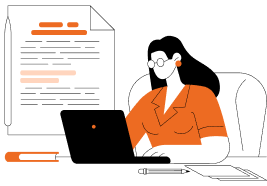
Before stepping before a teleprompter, it's important to understand your script in depth. Being well-acquainted with the content lays the groundwork for a smooth and confident teleprompter performance. This familiarity allows for a more fluid and engaging delivery, helping you connect with your audience on a deeper level.
Tips:
Proper settings are important for a smooth presentation. Adjusting the text size and scrolling speed per your preference ensures comfortable reading and effective delivery.
Tips:
Setting up your teleprompter ensures you can read comfortably and engage with your audience. Once your settings are dialed in, it’s time to focus on your pacing and tone.
Effective delivery involves more than just reading what is being displayed. Your pacing and tone impact how the audience receives and perceives your message.
Tips:
Managing pacing and tone helps you deliver a more engaging and dynamic presentation. Next, consider the importance of body language in complementing your verbal delivery.
Try FoxCue Today and See the Difference!
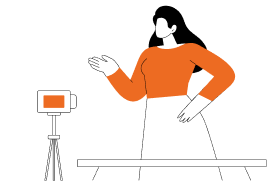
Non-verbal cues play a significant role in engaging your audience. Effective body language enhances your verbal delivery and helps convey confidence. Include deliberate gestures to emphasize important points and maintain an open posture to project confidence. Align your facial expressions with your message to build a stronger connection with your audience.
Tips:
Using effective body language helps create a more impactful presentation. Recording and reviewing your performance is the next step to refining your delivery.
Recording your rehearsals allows you to review and refine your delivery. Analyzing these recordings helps identify areas for improvement and ensures you present confidently.
Tips:
Practicing in an environment similar to your presentation can help you adapt to real-world conditions and enhance your performance.
Tips:
Simulating real conditions helps prepare you for various scenarios and ensures a more seamless presentation. Developing a backup plan is the next important step in ensuring readiness for any situation.

Always be prepared for technical issues by having a backup plan. This ensures that your presentation proceeds smoothly regardless of unforeseen problems. Having a backup plan ensures you are prepared for any technical glitches. Prepare alternative methods for delivering your content, such as having cue cards or a printed script. Rehearse your key points without the teleprompter to stay calm and confident in case of any malfunctions.
Tips:
External feedback provides valuable insights and helps refine your presentation skills. Constructive criticism allows you to improve your delivery.
Tips:
Feedback helps you make informed adjustments and enhance your presentation. As discussed, advanced teleprompter features can provide additional support and efficiency.
Modern teleprompter apps offer advanced features that improve script delivery and overall efficiency. Using these features can streamline your preparation process.
Tips:
FoxCue’s teleprompter efficiently creates high-quality scripts, while its automatic captioning ensures accessibility for all viewers. These advanced features simplify preparation and enhance presentation quality.

Proper breathing supports vocal clarity and helps manage anxiety during your presentation. Effective breathing techniques contribute to a more controlled and confident delivery.
Tips:
Breathing techniques help with a clear and composed presentation. As discussed next, maintaining eye contact further strengthens your connection with the audience.
Capture, review, and perfect your rehearsals with FoxCue’s HD video recording.
Record your practice sessions directly in the app!
Eye contact builds a connection with your audience and conveys confidence. Engaging with your audience visually enhances the impact of your message.
Tips:
Maintaining eye contact helps build rapport with your audience. Next, adapting your style to the audience ensures your message resonates effectively.
Customizing your presentation to the audience’s preferences ensures that your message resonates effectively. Adapting your style can significantly impact how your message is received.
Tips:
Adapting your presentation style ensures a stronger connection with your audience and a more effective delivery.
We have discussed the tips and techniques for effectively using a teleprompter. Next, let's examine how to overcome people's challenges while using teleprompters.
Using a teleprompter effectively can present various challenges. Understanding these common issues and their solutions will help you overcome potential obstacles and deliver better.
Solution: Vary your tone and pace to avoid a robotic delivery. Infusing your speech with emotion makes it more relatable and engaging. You can utilize FoxCue’s capabilities to produce natural-sounding scripts. The app’s personalization options also help you adjust the text and tone for more dynamic delivery.
Tips:
Solution: Align the teleprompter with the camera and practice maintaining focus. This helps keep your delivery natural and engaging.
Tips:
Solution: Adjust the scroll speed to match your speaking rhythm. Practice helps you find the right pace that suits your delivery style. FoxCue offers customizable scroll speed settings, allowing you to fine-tune the pace according to your delivery style. This feature ensures a smooth and comfortable reading experience.
Tips:
Solution: Simplify complex scripts to avoid overwhelming your audience. Break down content into manageable segments to make it easy to follow. Use FoxCue’s teleprompter to generate concise and focused scripts. This app’s editing features also help you streamline content, ensuring your message is clear and compelling.
Tips:
Solution: Prepare for technical difficulties by having backups and conducting regular equipment checks. Staying calm and having a plan helps you handle unexpected problems.
Tips:
As you practice your speech, reflect on how you can use the teleprompter to enhance—not overshadow—your authentic connection with the audience. Think of your rehearsals as a journey toward blending technology with your voice, creating a performance that resonates deeply.
From familiarizing yourself with the script to focusing on breathing techniques, these rehearsal tips will help you balance preparation and genuine spontaneity.
Because ultimately—
Success isn't measured by how well you follow the script but by how effectively you engage with your listeners and convey your message.